Microsoft is making a small but noticeable change to Windows 11, removing the colored borders around Microsoft Store app icons on the desktop. The update, rolling out to Windows 11 23H2 and 24H2 users, aims to give the desktop a cleaner and more uniform look. Users will need to delete and recreate existing shortcuts to see the change take effect.
For years, when users pinned UWP and MSIX apps to the desktop, Windows automatically added a theme-colored background to the icons. This design choice, which dates back to Windows 8, was originally meant to help distinguish store apps but ended up making the desktop look cluttered. Even Outlook (web version), when installed as a packaged app, displayed this effect. While this was never considered a bug, it has been a longstanding annoyance for many users.
Microsoft confirmed the update in a recent blog post, stating that packaged apps pinned to the desktop will now appear like standard app icons, without the colored background. The company says this will make icons larger and easier to see.
Meanwhile, Microsoft is also testing a redesigned “About” page in Windows 11’s Settings app, offering hardware summaries and an FAQ section to help users understand their system’s capabilities. Questions like “Is 8GB RAM enough for gaming?” and “Do I need a dedicated graphics card?” will be answered based on a device’s hardware. However, these explanations are aimed at beginners, so users looking for advanced insights may not find them particularly useful.
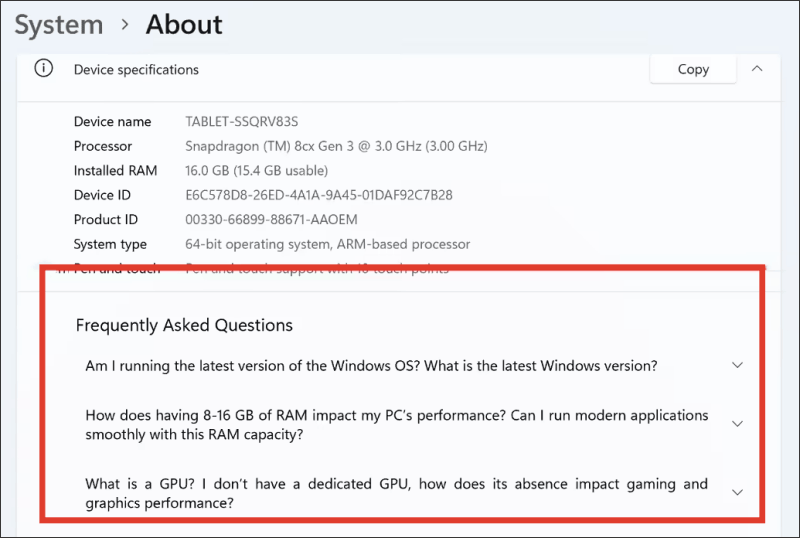
Both the cleaner desktop icons and the new FAQ system are expected to roll out to all Windows 11 users in the coming weeks.
