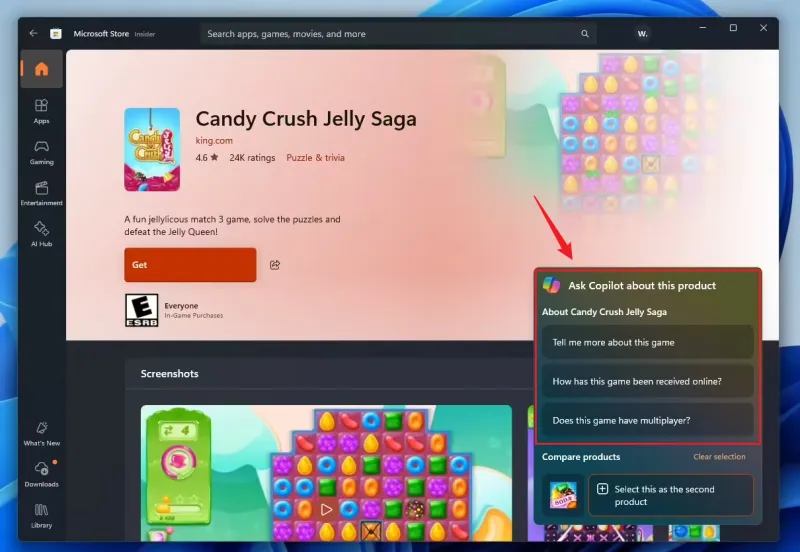Microsoft is taking another major step into the AI era by enhancing the Windows 11 Microsoft Store with a more intelligent and interactive experience. The company is now integrating Copilot AI directly into app browsing, offering users a smarter way to explore, compare, and evaluate software.
According to reports, this new Copilot functionality introduces a dynamic floating assistant that appears on the bottom-right corner of app listings. Once clicked, it opens an AI-powered overlay that helps users learn more about the application they’re viewing—without the need to manually search for information elsewhere.
Related Reading: How to Encrypt a Folder with a Password in Windows 11
For instance, when browsing the page for Candy Crush Jelly Saga, Copilot may prompt users with questions like “What’s this game about?”, “How is it rated online?”, or “Does it support multiplayer mode?” These preset queries aim to streamline the decision-making process, especially for users who prefer a quick summary rather than scrolling through full descriptions and reviews.
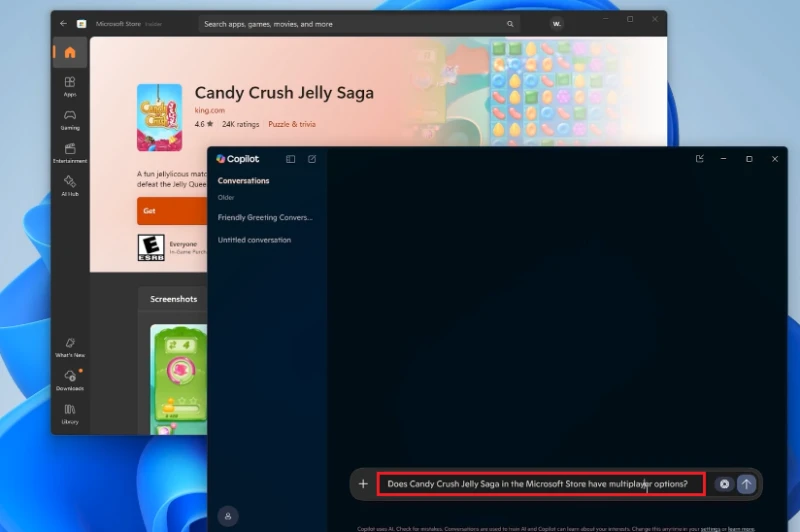
While the concept is promising, initial hands-on experiences suggest that it may still be a work in progress. Instead of displaying AI-generated responses directly within the Store interface, Copilot currently redirects users to a separate Copilot app for answers—breaking the seamlessness of the experience.
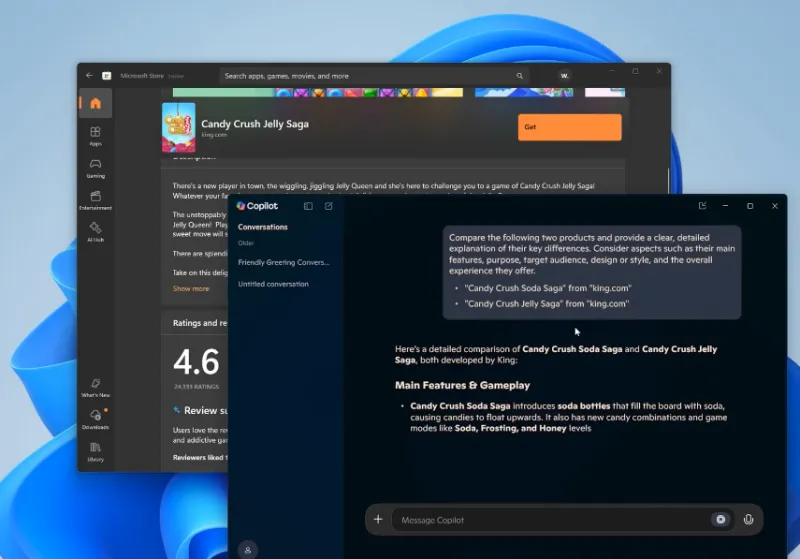
Still, this update signals Microsoft’s commitment to transforming the app discovery process into a more intuitive and conversational journey, powered by artificial intelligence. As generative AI continues to evolve, deeper integration could turn the Microsoft Store into a genuinely proactive assistant for software recommendations and comparisons.
Next New Guide will continue to monitor these developments as Microsoft refines its AI-powered user experience across Windows 11.