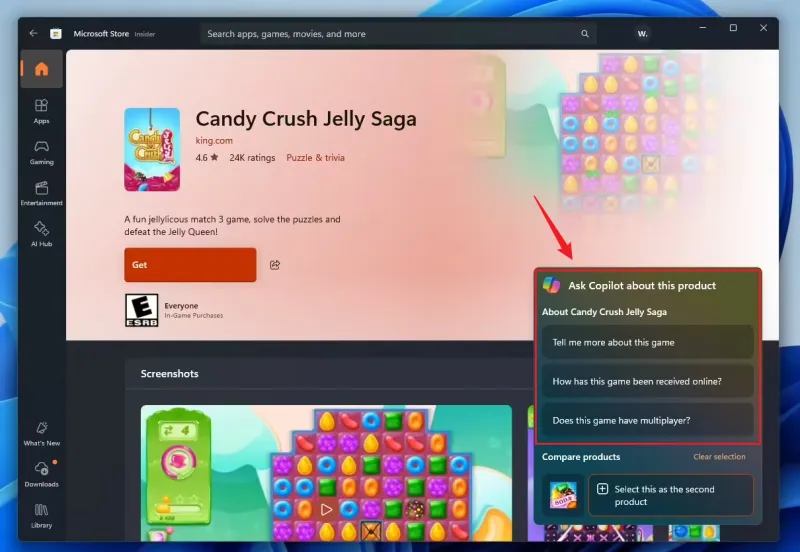Windows 11 Store Gets Smarter with Copilot AI: App Summaries, Ratings, and More
Microsoft is taking another major step into the AI era by enhancing the Windows 11 Microsoft Store with a more intelligent and interactive experience. The company is now integrating Copilot AI directly into app browsing, offering users a smarter way to explore, compare, and evaluate software. According to reports, this new Copilot functionality introduces a … Read more